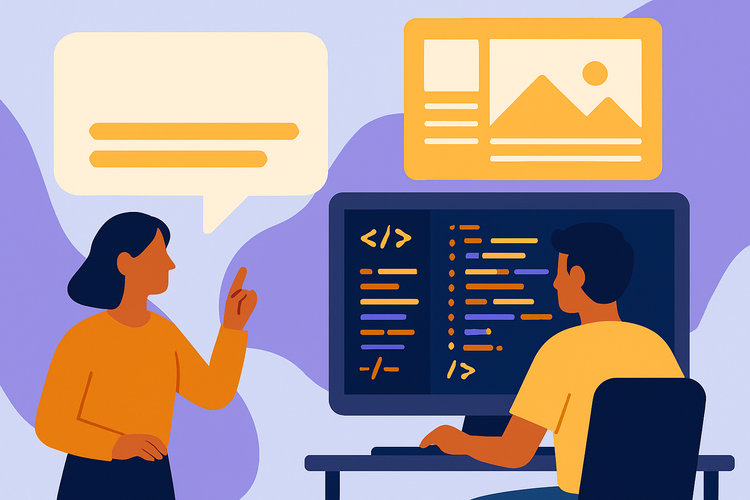Building Better AI Instructions

A Developer's Guide to Structured Prompts with Wispera
As developers increasingly rely on AI-powered development tools, the quality of our prompts has become crucial to project success. Yet, managing complex technical instructions often leads to unwieldy, difficult-to-maintain prompts that result in inconsistent or suboptimal AI outputs. Enter Wispera, a powerful tool that changes how we structure and manage prompts through clauses.
Understanding Clause-Based Prompt Management
At its core, Wispera's approach to prompt management centers on clauses – discrete units of instruction that can be easily organized, prioritized, and reused across different prompts. Unlike traditional text-based prompts, which can become unwieldy as complexity grows, clauses provide a structured way to build and maintain even the most sophisticated technical instructions.
Consider a clause as a building block – a single, focused instruction contributing to your prompt. By breaking down complex requirements into these manageable units, developers gain several advantages:
- Improved organization and readability
- Easy prioritization through simple reordering
- Enhanced reusability across different prompts
- Better version control and maintenance
The Power of Structured Organization
Consider a clause as a LEGO® brick in your prompt-building toolkit. Just as LEGO® pieces can be assembled in countless ways to create complex structures, clauses can be:
- Organized Hierarchically
- Group related instructions
- Create logical sequences
- Establish clear dependencies
- Prioritized Effectively
- Move critical instructions to the top
- Adjust emphasis based on project needs
- Maintain a clear visual hierarchy
- Reused Efficiently
- Share common patterns across projects
- Create template structures
- Maintain consistency in team documentation
Real-World Implementation: Build Auth In Minutes
Let's examine how Wispera's clause system transforms a complex authentication implementation prompt into a clear, manageable structure. Here's a practical example of a powerful prompt that builds authentication basics in just a few minutes when used with AI no-code tools such as Loveable.dev or Bolt.new.
**Task: Implement User Authentication in the Application Using Supabase**
1. **Leverage Existing Supabase Integration:**
- Utilize the pre-configured Supabase project to set up user authentication.
2. **Username and Password Authentication:**
- Implement account creation functionality allowing users to register with a username and password.
- Ensure passwords are securely stored and hashed using best practices (e.g., bcrypt).
- Develop a login interface where users can authenticate with their username and password.
- Include error handling for common issues (e.g., incorrect passwords, user not found).
3. **Google Social Sign-In:**
- Configure Supabase to enable Google social authentication.
- Implement the front-end functionality to allow users to sign in with their Google account.
- Handle successful and unsuccessful sign-in attempts and provide feedback to the user.
4. **User Session Management:**
- Use Supabase’s built-in session management to maintain user sessions.
- Ensure users remain authenticated across different sessions while enabling logout when desired.
5. **Security and Best Practices:**
- Validate all user inputs to prevent SQL injection and other types of attacks.
- Implement rate limiting to prevent brute force attacks on login endpoints.
- Regularly update and audit security settings within Supabase and your application.
6. **User Interface Design:**
- Design a user-friendly authentication interface that accommodates both login methods.
- Clearly indicate loading states and errors during the authentication process.
The clause-based structure makes it immediately clear how different components relate, allowing developers to focus on specific aspects while maintaining the context of the larger implementation.
Advanced Usage: RBAC Implementation
The power of Wispera's clause system becomes even more apparent when handling complex implementations like Role-Based Access Control (RBAC). Let's analyze how clauses improve the organization of RBAC requirements.
Here's an example of a prompt that will generate the code for authorization with RBAC in AI builder tools such as Loveable.dev or Bolt.new.
**Task: Implement RBAC with User and Admin Roles in Supabase**
1. **Define Roles:**
- Create two roles within the Supabase schema: `user` and `admin`.
2. **Schema Setup:**
- Configure a `roles` table to store and manage user roles. This table should include fields such as `role_id`, `role_name` (e.g., user, admin), and a user-to-role mapping.
3. **Assign Roles to Existing Users:**
- Assign the `user` role to an existing user with the username {{user_username}}.
- Assign the `admin` role to another existing user with the username {{admin_username}}.
4. **User Access:**
- For `user` role:
- Ensure that users with this role have access to all current menu options and content within the UI.
5. **Admin Access:**
- For `admin` role:
- Grant access to all menu options available to regular users.
- Add an additional menu item labeled 'Admin' in the left navigation panel specific to `admin` users.
6. **UI Adjustments:**
- Implement conditional logic within the UI to display the 'Admin' menu option only when a user with the `admin` role has logged in.
7. **Permission Management:**
- Ensure that role-based permissions are enforced throughout the application, restricting access to certain UI components based on the assigned role.
- Implement logic to verify user roles upon login and adjust UI components and permissions accordingly.
With Wispera, you can easily reorganize these clauses based on implementation priority or team preferences. The modular nature allows for quick adjustments without losing the overall structure of the implementation.
Best Practices and Tips
To maximize the benefits of clauses:
- Keep Clauses Focused
- Each clause should address a single concept
- Use clear, actionable language
- Maintain consistent formatting
- Organize Hierarchically
- Group related clauses together
- Use numbering for sequential tasks
- Prioritize critical requirements
- Leverage Reusability
- Create template clauses for common patterns
- Share effective structures across teams
- Maintain a library of tested prompts
The Impact on Development Workflows
The structured approach to prompt management yields tangible benefits:
- Reduced Development Time: Clear, organized prompts lead to faster implementation and fewer misunderstandings, accelerating development cycles.
- Improved Consistency: Standardized prompt structures ensure consistent output across team members and projects.
- Enhanced Collaboration: Teams can share, modify, and build upon existing prompt structures, creating a knowledge base of effective instructions.
- Better Quality Control: Structured prompts make reviewing, validating, and maintaining high standards in AI-generated outputs easier.
- Scalable Process: As projects grow in complexity, clauses scale elegantly, maintaining clarity and manageability even with extensive requirements.
- Reduced Technical Debt: Well-structured prompts are easier to maintain and update, reducing the accumulation of confusing or outdated instructions.
- Streamlined Onboarding: New team members can quickly understand and work with existing prompts, accelerating their integration into the development process.
This systematic approach transforms what was once a potentially chaotic aspect of AI-driven development into a structured, manageable process supporting individual developers and entire teams.
Conclusion
As AI continues to play an increasing role in software development, the ability to create and manage effective prompts becomes a critical skill. Wispera's clause-based system offers a sophisticated yet intuitive solution to this growing challenge, providing developers with the tools to structure, maintain, and optimize their AI instructions.
Ready to transform your AI prompt management?
Sign up for Wispera AI.